My name is Kathy Htun, as a Web Designer at Spiceworks Myanmar Co., Ltd. In this week, I would like to explain about HTML5.
HTML5 is the new version of HTML. It is finished and completed in October 2014. It is the standard of the World Wide Web Consortium(W3C). It is also cross-platform(it does not care whether you are using a tablet or a smartphone, a notebook, notebook or a smart TV). Before learning HTML5 language you must be knowledge of HTML. HTML5 is more power full and easier than HTML4. In HTML5 some new tags are added and also some tags are removed.
The following tags are added in HTML5:
<header> Defines a header for a document
<footer> Defines a footer for a document
<article> Defines an article in your document
<aside> Defines content aside from the page content
<audio> Allow to play audio on browser
<canvas> Used to draw Graphics on web
<figure> Specifies self-contained content
<meter> Defines a scalar measurement within a known range
<nav> Defines navigation links
<section> Defines a section in a document
<source> Defines multiple media resources for media elements (audio and video)
<video> Defines a video or movie
<progress> Represents the progress of a task
<mark> Defines marked/highlighted text
<details> Used to create an interactive widget that the user can open and close
<bdi> Full form of BDI is Bi-Directional Isolation. This element is useful when embedding user- generated content with an unknown directionality.
<summary> It specifies a visible heading for <detailed> element.
<wbr> Used for possible line bread
<time> Used for define date and time
<track> Used for defines text tracks for media elements (<video> and <audio>)
<ruby> Defines a ruby annotation (for East Asian typography)
<output> Used for represents the result of a calculation
The following HTML4.01 elements are removed from HTML5:
• <acronym>
• <applet>
• <basefont>
• <big>
• <center>
• <dir>
• <font>
• <frame>
• <frameset>
• <noframes>
• <strike>
• <tt>
Advantages of HTML5
• Built-in Video/Audio Playback
• Cleaner markup / Improved Code
• Elegant forms
• Fulfill the need of Web application
Disadvantages of HTML5
• Browser Support
• Media Licensing Issues
• Poorer performance
• Limited features
This is the basic HTML5. I hope you will enjoy this post and I will try to upload and share more and more about IT Knowledge.