Hi! I’m Ye Htet Aung, working as a PHP Developer at Spiceworks Myanmar Co., Ltd. Today I would like to share about Basic Flutter Widget for Developers.
- About Basic Widget And Widgets code example
- Text: The Text widget lets you create a run of styled text within your application.
import 'package:flutter/material.dart';
void main() {
runApp(
Center(
child: Text(
'Hello, world!',
),
),
);
}
2.Row, Column: These flex widgets let you create flexible layouts in both the horizontal (Row) and vertical (Column) directions. Its design is based on the web’sflexbox layout model.
Row(
children: [
Expanded( child: Text('Deliver features faster', textAlign: TextAlign.center),
),
Expanded( child: Text('Craft beautiful UIs', textAlign: TextAlign.center),
),
],
);
Column(
children: [
Text('We move under cover and we move as one'),
Text('Through the night, we have one shot to live another day'),
Text('We cannot let a stray gunshot give us away'),
Text('The code word is ‘Rochambeau,’ dig me?'),
Text('Rochambeau!', style: DefaultTextStyle.of(context).style.apply(fontSizeFactor: 2.0)), ], )
3.Container: The Container widget lets you create a rectangular visual element. A container can be decorated with a BoxDecoration, such as a background, a border, or a shadow. A Container can also have margins, padding, and constraints applied to its size. In addition, a Container can be transformed in three dimensional space using a matrix.
Center(
child: Container(
margin: const EdgeInsets.all(10.0),
color: const Color(0xFF00FF00),
width: 48.0,
height: 48.0,
),
)
)
4.CircleAvatar: Typically used with a user’s profile image, or, in the absence of such an image, the user’s initials. A given user’s initials should always be paired with the same background color, for consistency.
CircleAvatar( backgroundImage: NetworkImage(userAvatarUrl), )
5.ListView : a column-like widget, automatically provides scrolling when its content is too long for its render box.
Widget _buildList() => ListView(
children: [
_tile('CineArts at the Empire', '85 W Portal Ave', Icons.theaters),
_tile('The Castro Theater', '429 Castro St', Icons.theaters),
_tile('Alamo Drafthouse Cinema', '2550 Mission St', Icons.theaters),
_tile('Roxie Theater', '3117 16th St', Icons.theaters),
_tile('United Artists Stonestown Twin', '501 Buckingham Way',
Icons.theaters),
_tile('AMC Metreon 16', '135 4th St #3000', Icons.theaters),
Divider(),
_tile('Kescaped_code#39;s Kitchen', '757 Monterey Blvd', Icons.restaurant),
_tile('Emmyescaped_code#39;s Restaurant', '1923 Ocean Ave', Icons.restaurant),
_tile(
'Chaiya Thai Restaurant', '272 Claremont Blvd', Icons.restaurant),
_tile('La Ciccia', '291 30th St', Icons.restaurant),
],
);
ListTile _tile(String title, String subtitle, IconData icon) => ListTile(
title: Text(title,
style: TextStyle(
fontWeight: FontWeight.w500,
fontSize: 20,
)),
subtitle: Text(subtitle),
leading: Icon(
icon,
color: Colors.blue[500],
),
);
Use Stack to arrange widgets on top of a base widget—often an image. The widgets can completely or partially overlap the base widget.
Widget _buildStack() => Stack(
alignment: const Alignment(0.6, 0.6),
children: [
CircleAvatar(
backgroundImage: AssetImage('images/pic.jpg'),
radius: 100,
),
Container(
decoration: BoxDecoration(
color: Colors.black45,
),
child: Text(
'Mia B',
style: TextStyle(
fontSize: 20,
fontWeight: FontWeight.bold,
color: Colors.white,
),
),
),
],
);
I hope you will enjoy to read this post and next time I will share more interesting post.