Hi! My name is Thuzar San and I am now working as a Web Designer at Spiceworks Myanmar Co., Ltd.Today, I would like to share about some of the jQuery animations and effects. The purpose of jQuery is to make JavaScript much easier to use on your website. jQuery also simplifies a lot of the complicated things from JavaScript, like AJAX calls and DOM manipulation.
The Topics are :
1. jQuery Effects : slide , fade and animate
2. Capturing and Programming for Mouse Events
3. Basic DOM Traversal with jQuery
4. Creating a Drop-down Menu with jQuery
5. Creating an Accordion Menu with jQuery UI
jQuery Effects
The excellent CSS-based animation effects .Use jQuery effects for adding animation to a web page. For example, Sliding , Fading and performing custom animations of other CSS properties.
There are three commands for sliding elements ,
1. slideUp( );
$('#slideMe').slideUp();
2. slideDown( );
$('#slideMe').slideDown('slow');
3. slideToggle( );
$('#slideMe').slideToggle('fast');
Two primary fading commands in jQuery ,
1. fadeIn ( ) – fades the element to full opacity.
$('#fadeMe').fadeIn('');
2. fadeOut ( ) – reduces the opacity of the element to nothing.
$('#fadeMe').fadeOut('slow');
For the effects you can use the argument ‘slow’ and ‘fast’ .
– argument ‘slow’ , which is equivalent to 600ms.
– argument ‘fast’ , which is equivalent to 200ms.
– no argument which is equal to 400ms. you can also specify a custom time length.
1000 milliseconds = 1 second
If you want to learn more about jQuery effects Click Here!
Capturing and Programming for Mouse Events
click( ) – lets you attach custom functionality to the click event of the chosen element a <div>, <button> or any other element.
$('#myDiv').click(function(e){ } );
hover( ) – Actually, this interaction consists of two events, first the mouse is moved over the element .mouseenter , and then the mouse leaves the element .mouseleave .
jQuery’s hover event combines these two events in one jQuery method.
$('#myDiv').hover(function(e){ }, function(e){ } );
If you want to learn more about mouse events Click Here!
Basic DOM Traversal with jQuery
Document Object Model that allows programs and scripts to dynamically access and update the content, structure, and style of a document.The fundamental structure of the DOM is a tree.
DOM methods are actions you can perform on HTML Elements. DOM properties are values of HTML Elements that you can set or change.
$('#myDiv').parent('div').text();
$('#myDiv').children('div').text();
Creating a Drop-down Menu with jQuery
A drop-down menu with jQuery, HTML, and CSS.
HTML Code
<!-- in the head tag --> <meta charset="utf-8"> <!-- host jquery from google or locally. I host it from google --> <script src="https://ajax.googleapis.com/ajax/libs/jquery/3.2.1/jquery.min.js"></script>
<!-- in the body tag --> <!-- drop down menu --> <div id="menuDemo"> <ul class="nav"> <li id="homeMenu"><a href="#menuHome">JquerySample</a> </li> <li><a href="#">Effects</a> <ul> <li><a href="#">Sliding</a></li> <li><a href="#">Fading</a></li> <li><a href="#">Animation</a></li> </ul> </li> <li><a href="#">Events</a> <ul> <li><a href="#">Click</a></li> <li><a href="#">Hover</a></li> </ul> </li> <li><a href="#"></a>DOM</li> <li><a href="#">Menu</a> <ul> <li><a href="#">Drop down menu</a></li> <li><a href="#">Accordion Menu</a></li> </ul> </li> </ul> <div class="clear"></div> </div> <!-- drop down menu -->
CSS Code
/*drop down menu*/
body{
background:#1e2e3b;
color: #fff;
margin:0;
padding: 0;
font-weight: normal;
}
.nav li{
float: left;
width: 150px;
text-align: center;
list-style-type: none;
margin: 0;
padding: 0;
}
div#menuDemo {
position: relative;
color: #3aafa9;
margin-bottom: 50px;
}
div#menuDemo > ul > li {
float: left;
}
div#menuDemo ul li {
background: #fff;
color: #3aafa9;
margin-right: 10px;
padding: 5px 0;
}
div#menuDemo ul li a {
text-decoration: none;
color: #3aafa9;
}
div#menuDemo > ul > li > ul {
display: none;
margin: 0;
padding: 0;
position: absolute;
}
div#menuDemo > ul > li:hover > ul {
display: block;
width: 150px;
text-align: center;
}
div#menuDemo .nav{
margin:0;
padding: 0;
}
/*drop down menu*/
JS Code
//drop down menu
$('div#menuDemo > ul > li').hover(function() {
//effect when the user hovers over the menu
$(this).children('ul').hide().slideDown();
}, function() {
//effect when the user leaves the current menu - fade out
$(this).children('ul').fadeOut();
});
Creating an Accordion Menu with jQuery UI
The accordion menu is one of the nicer UI elements that jQuery UI provides.It consists of multiple rows, each of which has a title, and any of them can be expanded to reveal the inner content of that item – but generally, only one row can be expanded at a time.
//To Use accordion menu you need to include the jQuery UI js and css. <script src="https://code.jquery.com/ui/1.12.1/jquery-ui.js"></script> <link rel="stylesheet" href="css/jquery-ui.css">
$( "#accordion" ).accordion();
You can download the Jquery UI Here!
Reference from www.jquerysample.com
Thank You!